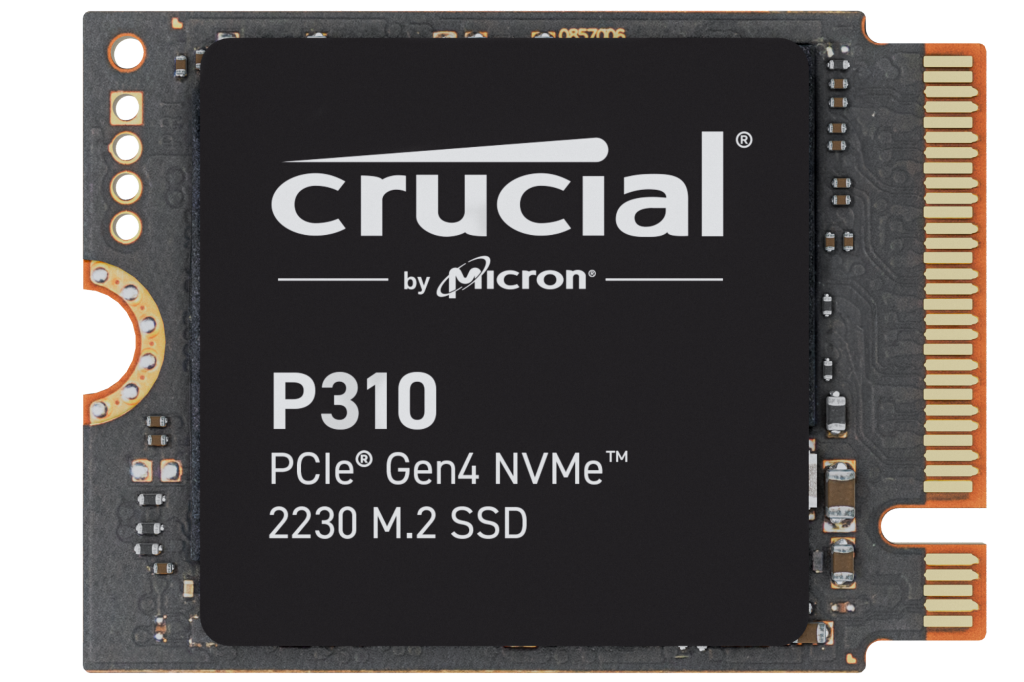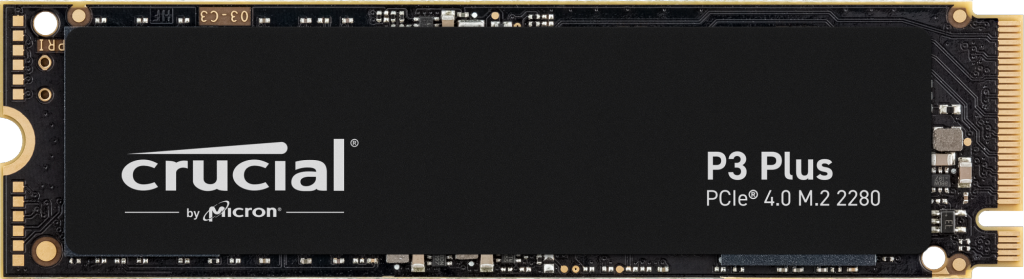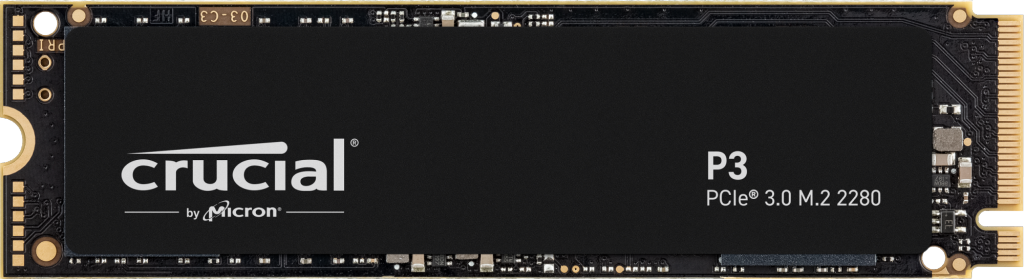PCIe NVMe M.2 SSD
不容妥協的
效能
更快的儲存裝置,更輕鬆地發揮效能
Crucial NVMe™ SSD 能縮短載入時間,同時提升固態硬碟與伺服器 CPU 之間的資料傳輸速度,進而改善電腦效能。Crucial SSD 受到數百萬顧客的青睞,在 13.8 萬條評論中平均評分為 4.8 顆星(滿分為 5 顆星)3,3 到 5 年的保固是 Crucial SSD 強大的後盾,讓您充分享受 Crucial SSD 優異的效能和可靠的美光品質。2 我們邀請您一同探索我們的 NVMe 硬碟產品陣容,若您需要協助,我們免費的系統掃描器工具保證可以為您的電腦找到 100% 相容的升級方案。
Crucial NVMe 獎勵:
No proper reference is supplied. Please make sure you have the right path and you are pointing at an Awards Component
Crucial T700 SSD
No proper reference is supplied. Please make sure you have the right path and you are pointing at an Awards Component
Crucial T700 SSD
No proper reference is supplied. Please make sure you have the right path and you are pointing at an Awards Component
Crucial T500 SSD
No proper reference is supplied. Please make sure you have the right path and you are pointing at an Awards Component
Crucial T500 SSD
其他資源
如何升級 PlayStation 5 SSD 並安裝 Crucial P5 Plus
瞭解如何使用 Crucial P5 Plus M.2 SSD 和散熱器擴充 PlayStation®5 主機的儲存空間。我們的指南將引導您逐步完成安裝和設定程序,以妥善運用主機的儲存空間。
了解更多- 一般的 I/O 效能是使用 CrystalDiskMark® 進行測量,測量時啟用寫入快取。為了進行效能測量,已停用 Windows 11 核心隔離。假設為全新 (FOB) 狀態。為進行效能測量,可能會使用安全消除命令將 SSD 復原至 FOB 狀態。系統差異將會影響到測量結果。
- 保固有效期為自原始購買日期起 3 至 5 年內,或達到產品資料表中所公佈的寫入數和產品 SMART 資料所測量的最高總位元寫入數 (TBW),有效期條件以先到達者為準
- 僅用於說明目的。在 amazon.com 網站上,針對 Crucial MX500、BX500、P1、P2、P5、X6 和 X8 SSD 的 138,463 則評論中,其平均評分為 4.8 顆星(滿分為 5 顆星)。
- 與列示的 Crucial P5 Plus Gen4 NVMe® SSD 6,600MB/s 速度相比。實際速度可能有所不同。
- 與未使用 DirectStorage 的 Gen4 SSD 效能相比,根據美光可支援 GPU 解壓縮的系統測試結果。